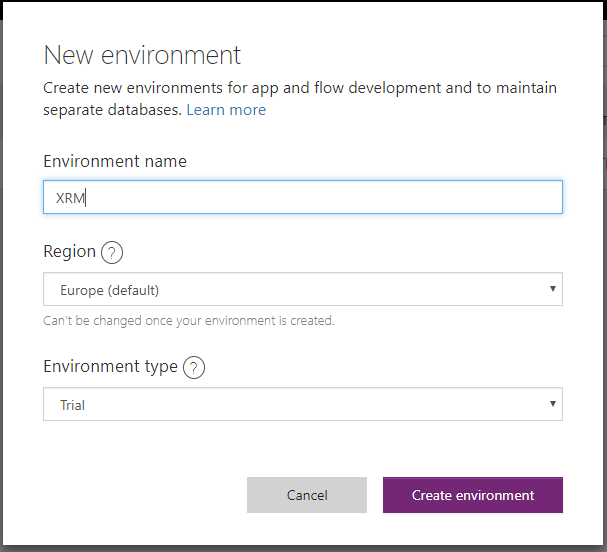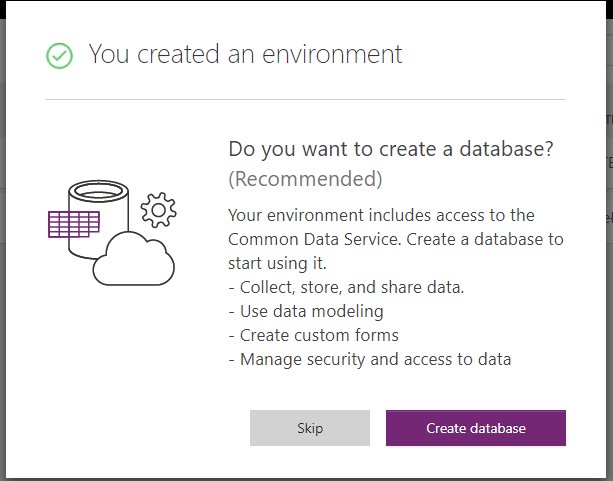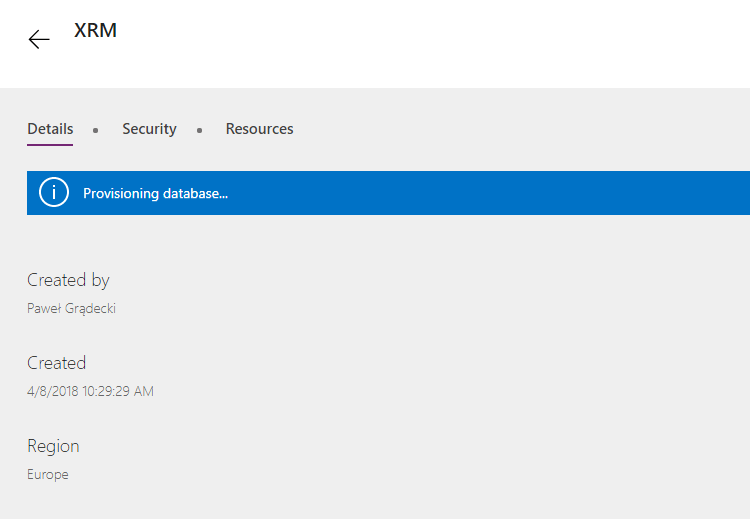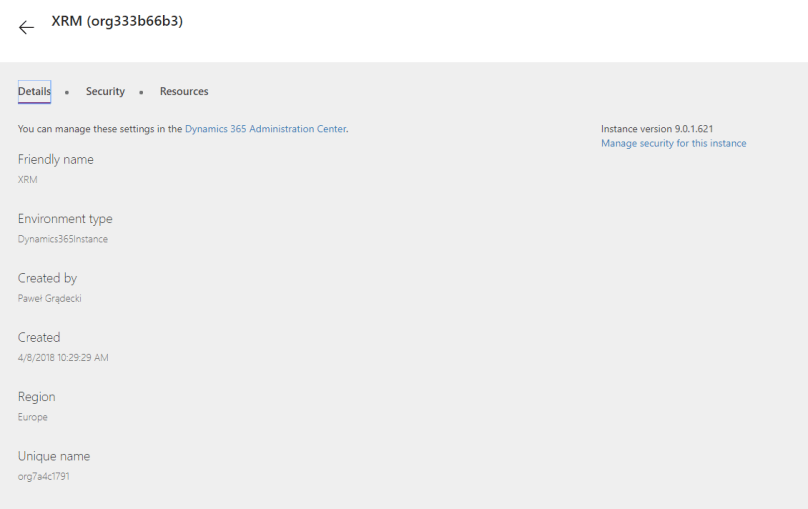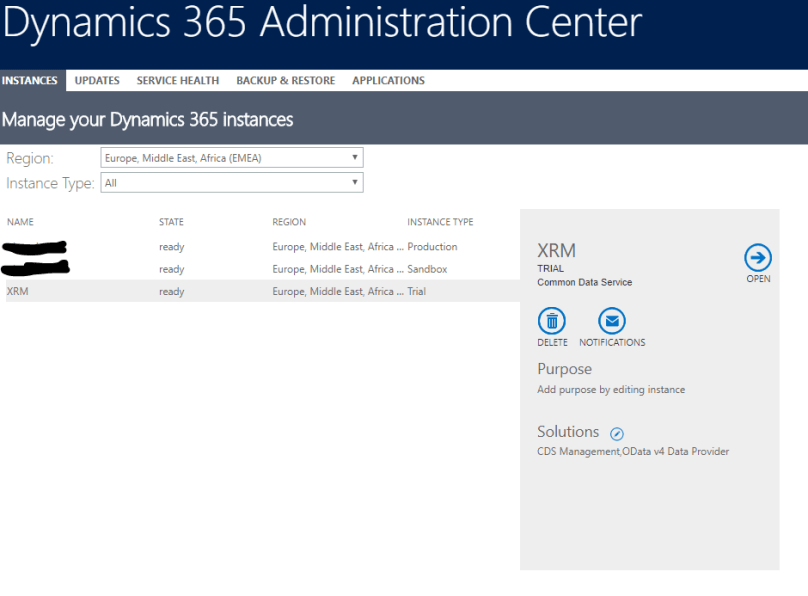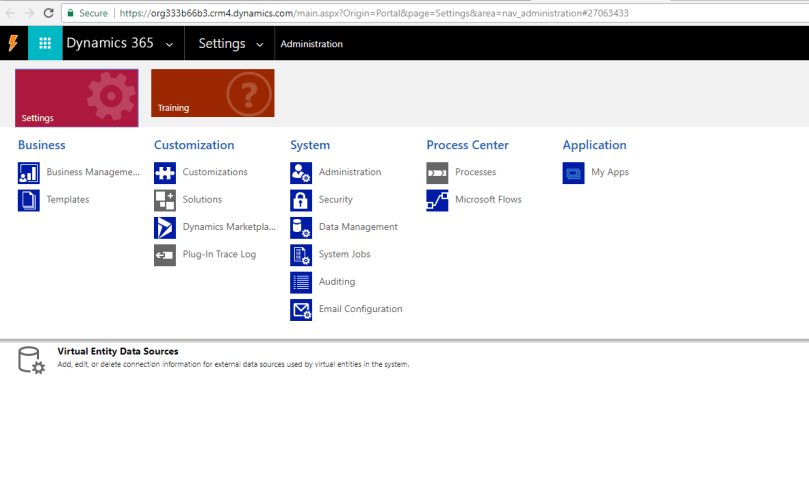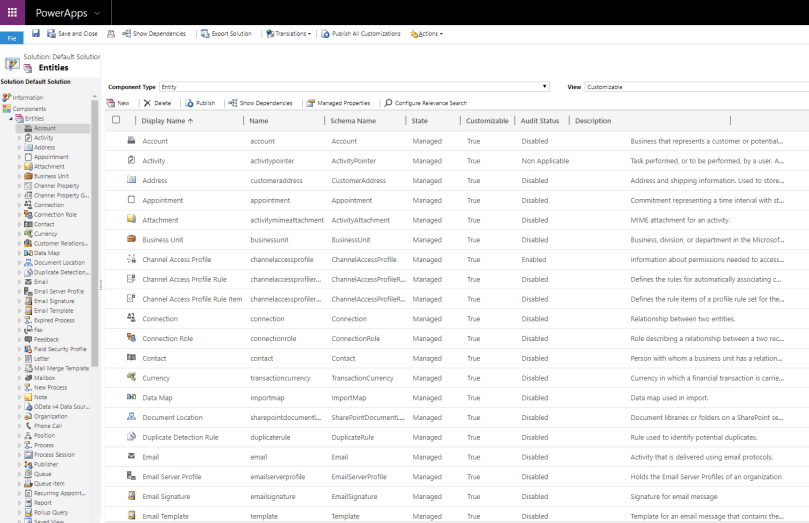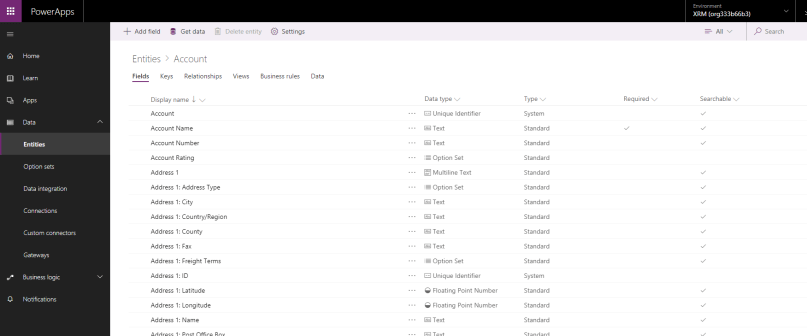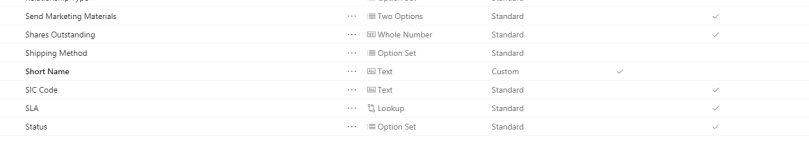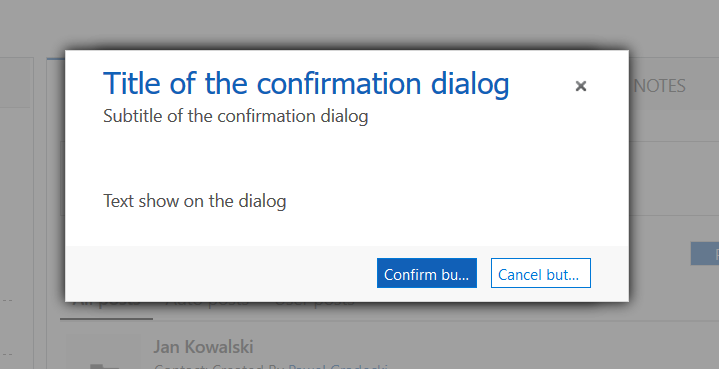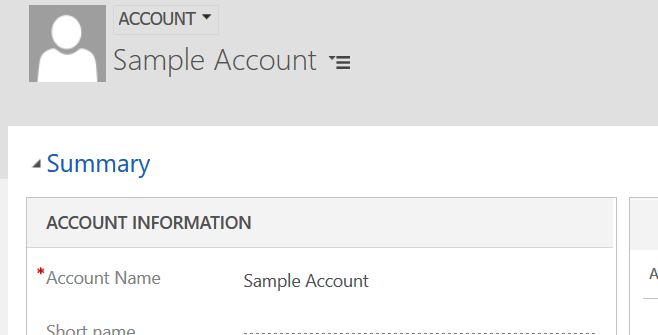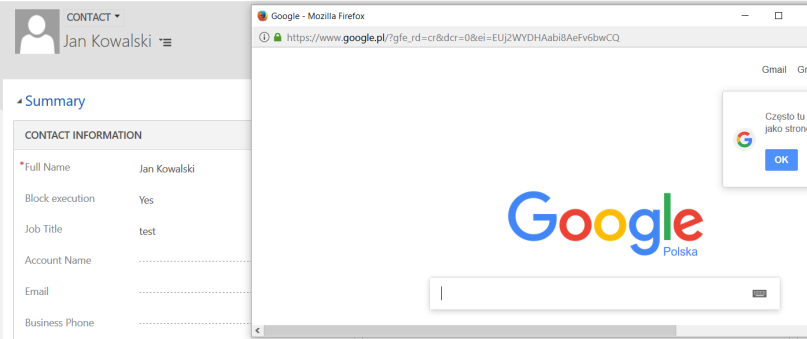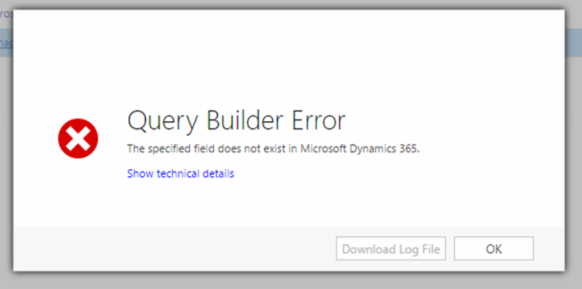| AddDynamicProperty |
Input:
- RegardingObject: Microsoft.Xrm.Sdk.EntityReference
- DynamicProperty: Microsoft.Xrm.Sdk.Entity
Output:
- Id: System.Guid
- DynamicPropertyId: System.Guid
|
| AddEditAppModule |
Input:
- AppModuleComponents: Microsoft.Xrm.Sdk.EntityCollection
- AppModule: Microsoft.Xrm.Sdk.Entity
- IsNew: System.Boolean
- RetainAppModuleComponents: System.Boolean
Output:
- AppModuleComponentIds: System.Guid[]
|
| AddMembersByFetchXmlList |
Input:
- ListId: System.Guid
- FetchXml: System.String
Output:
|
| AddOrEditLocation |
Input:
- LocationName: System.String
- AbsUrl: System.String
- RegardingObjectId: System.String
- RelativePath: System.String
- RegardingObjType: System.Int32
- ParentType: System.Int32
- ParentId: System.String
- IsAddOrEditMode: System.Boolean
- IsCreateFolder: System.Boolean
- DocumentId: System.String
Output:
- LocationId: System.String
|
| ApplyProfileRule |
Input:
- Target: Microsoft.Xrm.Sdk.EntityReference
Output:
|
| AssignAllRecordsTeam |
Input:
- OldOwnerId: System.Guid
- OldOwnerType: System.Int32
- NewOwnerId: System.Guid
- NewOwnerType: System.Int32
Output:
|
| AssociateKnowledgeArticle |
Input:
- RegardingObjectId: System.Guid
- RegardingObjectTypeCode: System.Int32
- AssociationRelationshipName: System.String
- KnowledgeArticleId: System.Guid
Output:
|
| AuthenticateAndFetchACIData |
Input:
- EntityName: System.String
- EntityRecordId: System.Guid
- ACIRequestURI: System.String
Output:
- ACIResponse: System.String
|
| BestTimeToEmail |
Input:
- EntityReferenceCollection: Microsoft.Xrm.Sdk.EntityReferenceCollection
Output:
- PreferredTime: System.DateTime
|
| BuildTopicModel |
Input:
- TopicModelId: System.Guid
Output:
|
| BulkDeleteImportedRecords |
Input:
- TargetEntityName: System.String
- ImportSequenceNumber: System.Int32
- ImportId: System.Guid
- DeleteImportHistory: System.Boolean
- JobName: System.String
- SendEmailNotification: System.Boolean
- ToRecipients: System.String
- CCRecipients: System.String
- RecurrencePattern: System.String
- SourceImportId: System.Guid
Output:
|
| BulkOperationStatusClose |
Input:
- BulkOperationId: System.Guid
- FailureCount: System.Int32
- SuccessCount: System.Int32
- StatusReason: System.Int32
- ErrorCode: System.Int32
Output:
|
| CalculateTriggerDateTime |
Input:
- CalendarId: System.Guid
- StartTime: System.DateTime
- TriggerDuration: System.Int32
Output:
|
| CanCloseOpportunity |
Input:
- OpportunityId: System.Guid
- QuoteId: System.Guid
- NewStatus: System.Int32
Output:
|
| CanUserSendEmail |
Input:
Output:
- HasPrivileges: System.Boolean
|
| CheckClientCompatibility |
Input:
- CrmClientVersion: System.String
Output:
|
| CheckInDocument |
Input:
- Entity: Microsoft.Xrm.Sdk.Entity
- CheckInComments: System.String
- RetainCheckout: System.Boolean
Output:
|
| CheckInSharePointDocument |
Input:
- DocumentId: System.String
- CheckInComments: System.String
- RetainCheckout: System.Boolean
- SiteUrl: System.String
- DocumentLocation: System.String
- ReferencedEntity: System.String
Output:
|
| CheckNotifications |
Input:
- Events: System.Int32[]
- LastChecked: System.DateTime
Output:
- EntityCollection: Microsoft.Xrm.Sdk.EntityCollection
|
| CheckoutDocument |
Input:
- Entity: Microsoft.Xrm.Sdk.Entity
Output:
|
| CheckoutSharePointDocument |
Input:
- DocumentId: System.String
- SiteUrl: System.String
- DocumentLocation: System.String
- ReferencedEntity: System.String
Output:
|
| CheckRouterCompatibility |
Input:
- CrmRouterVersion: System.String
Output:
|
| CleanUpBulkOperation |
Input:
- BulkOperationId: System.Guid
- BulkOperationSource: System.Int32
Output:
|
| CloneProductAssociation |
Input:
- Source: Microsoft.Xrm.Sdk.EntityReference
Output:
|
| CloseOpportunity |
Input:
- OpportunityId: Microsoft.Xrm.Sdk.EntityReference
- Status: Microsoft.Xrm.Sdk.OptionSetValue
- ActualRevenue: Microsoft.Xrm.Sdk.Money
- CompetitorId: Microsoft.Xrm.Sdk.EntityReference
- CloseDate: System.DateTime
- Description: System.String
Output:
|
| ConfigureReportingDataConnector |
Input:
- DataProviderType: System.Int32
Output:
|
| ConvertActivity |
Input:
- ActivityId: System.Guid
- ActivityEntityName: System.String
- TargetEntity: Microsoft.Xrm.Sdk.Entity
- TargetEntityName: System.String
- CreateCampaignResponse: System.Boolean
Output:
|
| ConvertCampaignResponse |
Input:
- CampaignResponse: Microsoft.Xrm.Sdk.EntityReference
- EntityName: System.String
- CreateOpportunityForExistingCustomer: System.Boolean
- Customer: Microsoft.Xrm.Sdk.EntityReference
- Currency: Microsoft.Xrm.Sdk.EntityReference
- Owner: Microsoft.Xrm.Sdk.EntityReference
Output:
- EntityReference: Microsoft.Xrm.Sdk.EntityReference
|
| CopySharePointDocuments |
Input:
- DestinationLocation: System.String
- AbsoluteUrls: System.String[]
- RelativeUrls: System.String[]
- Source: System.String
Output:
|
| CreateAndAssociate |
Input:
- RegardingObjectId: System.Guid
- RegardingObjectTypeCode: System.Int32
- AssociationRelationshipName: System.String
- Article: Microsoft.Xrm.Sdk.Entity
Output:
|
| CreateDocumentLibraries |
Input:
- DocumentLibraryNames: System.String
- Url: System.String
Output:
- DocumentLibraryResult: System.String
|
| CreateEmailReplyDraft |
Input:
- MessageId: System.String
- ReplyText: System.String
Output:
- MailWebLink: System.String
|
| CreateFolderAndNewDocuments |
Input:
- FolderName: System.String
- FileNameList: System.String[]
- RegardingObjectType: System.Int32
- RegardingObjectId: System.String
- LocationType: System.Int32
- ParentLocationId: System.String
Output:
|
| CreateFolder |
Input:
- FolderName: System.String
- RegardingObjectType: System.Int32
- RegardingObjectId: System.String
- DocumentType: System.Int32
- ParentLocationId: System.String
- SiteType: System.Int32
- ValidateFolder: System.Boolean
Output:
|
| CreateFromTemplate |
Input:
- WizardXml: System.String
- IsOrgReport: System.Boolean
Output:
|
| CreateOrUpdateImportMapFromApp |
Input:
- MapXml: System.String
- ColMappingIdsToDelete: System.Guid[]
Output:
|
| CreateOutlookSubscriptionSubscriptionClients |
Input:
- Target: Microsoft.Xrm.Sdk.Entity
Output:
|
| CreatePostRelationships |
Input:
- EntityLogicalName: System.String
Output:
|
| CreateProducts |
Input:
- Entities: Microsoft.Xrm.Sdk.EntityCollection
- ParentEntity: Microsoft.Xrm.Sdk.Entity
Output:
- EntityCollection: Microsoft.Xrm.Sdk.EntityCollection
|
| CreateRecommendationModelVersion |
Input:
- RecommendationModelId: System.Guid
- Target: Microsoft.Xrm.Sdk.Entity
Output:
|
| CreateSchedule |
Input:
- ReportId: System.Guid
- ScheduleXml: System.String
- ParameterXml: System.String
- ScheduledReportName: System.String
Output:
|
| CreateSharePointDocumentLibraries |
Input:
- DocumentLibraryNames: System.String[]
- Url: System.String
Output:
|
| CreateSharePointFolderAndUploadDocuments |
Input:
- FolderName: System.String
- Path: System.String
- DocumentLibrary: System.String
- SiteUrl: System.String
- IsNoteBookFolder: System.Boolean
- FileName: System.String[]
- DocumentContents: System.String[]
Output:
- FileEditUrls: System.String[]
|
| CreateSharePointFolder |
Input:
- FolderName: System.String
- Path: System.String
- DocumentLibrary: System.String
- SiteUrl: System.String
- IsNoteBookFolder: System.Boolean
Output:
|
| CreateSubscriptionSyncInfo |
Input:
- Target: Microsoft.Xrm.Sdk.Entity
Output:
|
| CreateWithMappingImportMap |
Input:
- ImportMap: Microsoft.Xrm.Sdk.Entity
- ColumnMappings: Microsoft.Xrm.Sdk.EntityCollection
- PickListMappings: Microsoft.Xrm.Sdk.EntityCollection
- LookUpMappings: Microsoft.Xrm.Sdk.EntityCollection
- OwnerMappings: Microsoft.Xrm.Sdk.EntityCollection
- TransformationMappings: Microsoft.Xrm.Sdk.EntityCollection
- TransformationParameterMappings: Microsoft.Xrm.Sdk.EntityCollection
Output:
|
| DebugCacheGetContents |
Input:
Output:
- CacheItems: Microsoft.Crm.Sdk.Messages.CacheItem[]
|
| DebugCacheGetSize |
Input:
- CacheName: System.String
- OutputFormat: System.String
- IncludeLogs: System.Boolean
Output:
- CacheSizeDetails: System.String
|
| DebugFlushCache |
Input:
Output:
|
| DebugGenerateFault |
Input:
- FaultType: Microsoft.Crm.Sdk.Messages.FaultType
Output:
|
| DebugRetrievePipelinePerformanceResult |
Input:
- WebRequestId: System.Guid
Output:
- PerformanceResult: System.String
|
| DebugTraceBufferGetContents |
Input:
Output:
- TraceBuffer: System.String[]
- TraceBufferSizeSetting: System.Int32
|
| DeleteDocument |
Input:
- Entities: Microsoft.Xrm.Sdk.EntityCollection
Output:
|
| DeleteRecommendationModel |
Input:
- Target: Microsoft.Xrm.Sdk.EntityReference
Output:
- IsModelDeletedInAzure: System.Boolean
|
| DeleteRecommendationModelVersion |
Input:
- Target: Microsoft.Xrm.Sdk.EntityReference
Output:
- IsBuildIdDeletedInAzure: System.Boolean
|
| DeleteSharePointDocument |
Input:
- DocumentIds: System.String[]
- SiteUrl: System.String
- DocumentLocation: System.String
- ReferencedEntity: System.String
Output:
|
| DisassociateKnowledgeArticle |
Input:
- RegardingObjectId: System.Guid
- RegardingObjectTypeCode: System.Int32
- AssociationRelationshipName: System.String
- KnowledgeArticleId: System.Guid
Output:
|
| DiscardDocumentCheckout |
Input:
- Entity: Microsoft.Xrm.Sdk.Entity
Output:
|
| DiscardSharePointDocumentCheckout |
Input:
- DocumentId: System.String
- SiteUrl: System.String
- DocumentLocation: System.String
- ReferencedEntity: System.String
Output:
|
| EditDocumentProperties |
Input:
- Entity: Microsoft.Xrm.Sdk.Entity
Output:
|
| EditSharePointDocumentProperties |
Input:
- DocumentId: System.String
- FullName: System.String
- Title: System.String
- SiteUrl: System.String
- DocumentLocation: System.String
- ReferencedEntity: System.String
Output:
|
| EnableNewFormsForAllUsers |
Input:
Output:
|
| ExecuteDataPerformanceAction |
Input:
- QueryingUnitId: System.Guid
- ActionName: System.String
Output:
|
| ExecuteQuickFind |
Input:
- SearchText: System.String
- EntityGroupName: System.String
- EntityNames: System.String[]
Output:
- Result: Microsoft.Xrm.Sdk.QuickFindResultCollection
|
| ExpandWorkflows |
Input:
- ExpansionTaskId: System.Guid
Output:
|
| ExportDynamicToExcel |
Input:
- View: Microsoft.Xrm.Sdk.EntityReference
- FetchXml: System.String
- LayoutXml: System.String
- ExportType: Microsoft.Crm.Sdk.Messages.ExportDynamicToExcelType
- PostData: System.String
- IsRefresh: System.Boolean
- QueryApi: System.String
- QueryParameters: Microsoft.Crm.Sdk.Messages.InputArgumentCollection
Output:
|
| ExportFullSolution |
Input:
- SolutionName: System.String
Output:
- ExportSolutionFile: System.Byte[]
|
| ExportLinearMappingsImportMap |
Input:
Output:
- MappingsXml: System.String
|
| ExportTemplateToExcelOnline |
Input:
- Template: Microsoft.Xrm.Sdk.EntityReference
- FetchXml: System.String
- QueryApi: System.String
- QueryParameters: Microsoft.Crm.Sdk.Messages.InputArgumentCollection
Output:
|
| ExportTemplateToExcel |
Input:
- EntityLocalizedDisplayName: System.String
- LayoutXml: System.String
- FetchXml: System.String
Output:
|
| ExportTemplateToWord |
Input:
- EntityTypeCode: System.Int32
- SelectedEntities: System.String
Output:
|
| ExportToExcelOnline |
Input:
- View: Microsoft.Xrm.Sdk.EntityReference
- FetchXml: System.String
- LayoutXml: System.String
- QueryApi: System.String
- QueryParameters: Microsoft.Crm.Sdk.Messages.InputArgumentCollection
Output:
|
| ExportToExcel |
Input:
- View: Microsoft.Xrm.Sdk.EntityReference
- FetchXml: System.String
- LayoutXml: System.String
- QueryApi: System.String
- QueryParameters: Microsoft.Crm.Sdk.Messages.InputArgumentCollection
Output:
|
| ExportWordDocument |
Input:
- EntityTypeCode: System.Int32
- SelectedTemplate: Microsoft.Xrm.Sdk.EntityReference
- SelectedRecords: System.String
Output:
|
| FetchSiteUrl |
Input:
- DocumentId: System.String
- RegardingObjectId: System.String
- RegardingObjType: System.Int32
Output:
- SiteAndLocationUrl: System.String
|
| FireNotificationEvent |
Input:
- EventType: System.Int32
- EventData: System.String
Output:
|
| FlushMetadataCache |
Input:
Output:
|
| FollowEmailAttachment |
Input:
- ActivityMimeAttachmentId: System.Guid
Output:
|
| FollowInYammer |
Input:
- Target: Microsoft.Xrm.Sdk.Entity
Output:
|
| GenerateNumber |
Input:
- PrefixName: System.String
- CurrentNumberName: System.String
- AddSuffix: System.Boolean
Output:
- GeneratedNumber: System.String
|
| GenerateSnapshot |
Input:
Output:
|
| GetActualDate |
Input:
Output:
|
| GetAssociatedDocuments |
Input:
- AssociatedDocumentsRequestParams: System.String
Output:
- BusinessEntityCollection: System.Object
|
| GetAzureServiceConnectionIdByType |
Input:
- ConnectionType: System.Int32
Output:
- ConnectionId: System.Guid
|
| GetCommitmentSubjects |
Input:
- ActivityIds: System.Guid[]
Output:
- Subjects: System.String[]
|
| GetComponents |
Input:
- CustomizationFile: System.Byte[]
Output:
- GetComponents: System.String
|
| GetCurrentServerDateTimeInUtc |
Input:
- EntityName: System.String
- EntityId: System.String
Output:
- ServerDateTime: System.String
|
| GetDataForTopicWordCloud |
Input:
Output:
|
| GetDefaultDocumentLibrary |
Input:
Output:
- DefaultDocumentLibrary: System.String
|
| GetEmailLinkTrackingUrls |
Input:
- TrackingId: System.Guid
- ConversationTrackingId: System.Guid
- ClientType: System.String
- EmailLinkUrls: System.String[]
Output:
- EmailLinkTrackingUrls: System.String[]
|
| GetEmailTrackingPixelUrl |
Input:
- TrackingId: System.Guid
- ConversationTrackingId: System.Guid
- ClientType: System.String
Output:
- EmailTrackingPixelUrl: System.String
|
| GetEntitiesForAzureML |
Input:
Output:
|
| GetEntityWiseDuplicatesCount |
Input:
- Entity: Microsoft.Xrm.Sdk.Entity
Output:
- DuplicatesCount: System.Int32[]
- EntityLogicalNames: System.String[]
|
| GetFieldListForAzureML |
Input:
- EntityName: System.String
- Filter: System.String
Output:
|
| GetMailMergeTargetEntityType |
Input:
- CampaignActivityId: System.Guid
Output:
|
| GetOutlookSyncDataSubscriptionClients |
Input:
- ClientId: System.Guid
- EntityName: System.String
- SyncAction: Microsoft.Crm.Sdk.Messages.SyncAction
- BatchSize: System.Int32
- ColumnSetXml: System.String
Output:
- SyncDataXml: System.String
|
| GetRecommendationModelId |
Input:
Output:
|
| GetRecommendationModelVersionOverLimit |
Input:
- RecommendationModelId: System.Guid
Output:
- BusinessEntity: System.Object
|
| GetRecommendations |
Input:
- VersionId: System.Guid
- ItemIds: System.Guid[]
- NumberOfResults: System.Int32
Output:
- EntityCollection: Microsoft.Xrm.Sdk.EntityCollection
|
| GetRelationshipsForAzureML |
Input:
- EntityName: System.String
- Filter: System.String
Output:
|
| GetReportParameters |
Input:
Output:
- ParametersXml: System.String
|
| GetRIProvisioningStatus |
Input:
Output:
- ProvisioningStatus: System.String
|
| GetRITenantEndpointUrl |
Input:
Output:
- TenantEndpointUrl: System.String
|
| GetSimilarRecords |
Input:
- Id: Microsoft.Xrm.Sdk.EntityReference
Output:
- EntityCollection: Microsoft.Xrm.Sdk.EntityCollection
|
| GetSyncDataSubscription |
Input:
- SubscriptionId: System.Guid
- EntityName: System.String
- SyncAction: Microsoft.Crm.Sdk.Messages.SyncAction
- BatchSize: System.Int32
- ColumnSetXml: System.String
Output:
- SyncDataXml: System.String
|
| GetTrackingServiceBaseUrl |
Input:
Output:
- TrackingServiceBaseUrl: System.String
|
| GetUnprocessedRecords |
Input:
- EntityName: System.String
- Columns: System.String[]
- RuleId: System.Guid
- PageSize: System.Int32
Output:
- UnprocessedRecords: Microsoft.Xrm.Sdk.EntityCollection
- VersionNumbers: System.String[]
|
| GetValidStatusTransition |
Input:
- IncidentId: System.String
- ToStateCode: System.Int32
Output:
|
| ImportLinearMappingsImportMap |
Input:
- MappingsXml: System.String
- ReplaceIds: System.Boolean
Output:
|
| IntersectRecordsWithQueueAndAggregate |
Input:
- QueueId: System.Guid
- ViewId: System.Guid
- VisualizationId: System.Guid
- InteractionCentricFilterXml: System.String
Output:
- EntityCollection: Microsoft.Xrm.Sdk.EntityCollection
|
| InviteUser |
Input:
Output:
- InvitationToken: System.String
|
| IsPartnerSolutionInstalled |
Input:
- SolutionName: System.String
Output:
- IsPartnerSolutionInstalled: System.Boolean
|
| IsPrimaryClientSubscriptionClients |
Input:
Output:
- isPrimaryClient: System.Boolean
|
| IsReportingDataConnectorInstalled |
Input:
- DataProviderType: System.Int32
Output:
- IsReportingDataConnectorInstalled: System.Boolean
|
| IsServerWorkgroup |
Input:
Output:
- IsWorkgroup: System.Boolean
|
| IsSupportUserRole |
Input:
Output:
- SupportUserRole: System.Boolean
|
| IsSystemAdministratorRole |
Input:
Output:
- SystemAdministratorRole: System.Boolean
|
| ListSnapshots |
Input:
Output:
- HistoryIds: System.String[]
- CreatedDates: System.DateTime[]
|
| LogExternalResultsClicked |
Input:
Output:
|
| LogFailureBulkOperation |
Input:
- BulkOperationId: System.Guid
- RegardingObjectId: System.Guid
- RegardingObjectTypeCode: System.Int32
- ErrorCode: System.Int32
- Message: System.String
- AdditionalInfo: System.String
Output:
|
| LogSuccessBulkOperation |
Input:
- BulkOperationId: System.Guid
- RegardingObjectId: System.Guid
- RegardingObjectTypeCode: System.Int32
- CreatedObjectId: System.Guid
- CreatedObjectTypeCode: System.Int32
- AdditionalInfo: System.String
Output:
|
| MigrateToS2S |
Input:
- SiteUrl: System.String
- EnableOneDrive: System.Boolean
Output:
|
| MobileOfflineDeprovision |
Input:
Output:
|
| MobileOfflineProvision |
Input:
Output:
|
| MyExecuteCampaignActivity |
Input:
- CampaignActivityId: System.Guid
- Propagate: System.Boolean
- ActivityXml: System.String
- TemplateId: System.Guid
- OwnershipOptions: Microsoft.Crm.Sdk.Messages.PropagationOwnershipOptions
- PostWorkflowEvent: System.Boolean
- Owner: Microsoft.Xrm.Sdk.EntityReference
- SendEmail: System.Boolean
- QueueId: System.Guid
Output:
- BulkOperationId: System.Guid
|
| NavigateToNextEntity |
Input:
- CurrentEntityId: System.Guid
- CurrentEntityLogicalName: System.String
- NextEntityId: System.Guid
- NextEntityLogicalName: System.String
- NewActiveStageId: System.Guid
- NewTraversedPath: System.String
- ProcessId: System.Guid
- ProcessInstanceId: System.Guid
Output:
|
| NewDocument |
Input:
- FileName: System.String
- RegardingObjectId: System.String
- RegardingObjectTypeCode: System.String
- LocationId: System.String
Output:
|
| OverrideDynamicProperties |
Input:
- RegardingObject: Microsoft.Xrm.Sdk.EntityReference
- DynamicPropertyCollection: Microsoft.Xrm.Sdk.EntityCollection
Output:
|
| OverrideDynamicProperty |
Input:
- RegardingObject: Microsoft.Xrm.Sdk.EntityReference
- DynamicProperty: Microsoft.Xrm.Sdk.EntityReference
Output:
- Id: System.Guid
- DynamicPropertyId: System.Guid
|
| OverwriteDynamicProperty |
Input:
- RegardingObject: Microsoft.Xrm.Sdk.EntityReference
- DynamicProperty: Microsoft.Xrm.Sdk.EntityReference
Output:
- Id: System.Guid
- DynamicPropertyId: System.Guid
|
| PopulateCard |
Input:
Output:
|
| PopulateRecommendationCacheForRecord |
Input:
- ParentRecord: Microsoft.Xrm.Sdk.EntityReference
Output:
- ShowAzureRecommendations: System.Boolean
|
| PopulateRecommendationCache |
Input:
- EntityName: System.String
- ItemId: System.Guid
Output:
- ShowAzureRecommendations: System.Boolean
|
| PostOutlookSyncSubscriptionClients |
Input:
- ClientId: System.Guid
- EntityName: System.String
- SyncAction: Microsoft.Crm.Sdk.Messages.SyncAction
- BatchSize: System.Int32
Output:
|
| PostSyncSubscription |
Input:
- SubscriptionId: System.Guid
- EntityName: System.String
- SyncAction: Microsoft.Crm.Sdk.Messages.SyncAction
- BatchSize: System.Int32
Output:
|
| PrepareOutlookSyncSubscriptionClients |
Input:
- ClientId: System.Guid
- Type: System.Int32
Output:
- SyncInfoXml: System.String
|
| PrepareSyncSubscription |
Input:
- SubscriptionId: System.Guid
- Type: System.Int32
Output:
- SyncInfoXml: System.String
|
| ProcessOneMemberBulkOperation |
Input:
- BulkOperationId: System.Guid
- Entity: Microsoft.Xrm.Sdk.Entity
- BulkOperationSource: System.Int32
Output:
- ProcessResult: System.Int32
|
| ProcessReplicationBacklog |
Input:
- Target: Microsoft.Xrm.Sdk.EntityReference
Output:
|
| PromoteToAdmin |
Input:
Output:
|
| PublishAppModule |
Input:
Output:
|
| PublishExternal |
Input:
Output:
|
| PublishKnowledgeArticle |
Input:
- Entity: Microsoft.Xrm.Sdk.Entity
- CopyRelatedProductFromAssociatedPrimary: System.Boolean
- CopyRelatedCategoryFromAssociatedPrimary: System.Boolean
- PublishApprovedRelatedTranslations: System.Boolean
Output:
- IsPublish: System.Boolean
|
| PublishResourceGroups |
Input:
Output:
|
| RegisterSolution |
Input:
- PluginAssembly: Microsoft.Xrm.Sdk.Entity
- Steps: Microsoft.Crm.Sdk.Messages.SdkMessageProcessingStepRegistration[]
Output:
- PluginAssemblyId: System.Guid
|
| RemoveClientFromSubscriptionSubscriptionClients |
Input:
Output:
|
| RemoveDynamicProperty |
Input:
- RegardingObject: Microsoft.Xrm.Sdk.EntityReference
- DynamicProperty: Microsoft.Xrm.Sdk.EntityReference
Output:
|
| RemoveMembersByFetchXmlList |
Input:
- ListId: System.Guid
- FetchXml: System.String
- KeepReturned: System.Boolean
Output:
|
| RenameFolderNameForOneDrive |
Input:
- FolderName: System.String
Output:
|
| RenameFolderName |
Input:
- SiteUrl: System.String
- FolderPath: System.String
- NewFolderName: System.String
Output:
|
| RenderTemplateFromView |
Input:
- Template: Microsoft.Xrm.Sdk.EntityReference
- View: Microsoft.Xrm.Sdk.EntityReference
Output:
|
| RenderTemplate |
Input:
- Template: Microsoft.Xrm.Sdk.EntityReference
- FetchXml: System.String
- QueryApi: System.String
- QueryParameters: Microsoft.Crm.Sdk.Messages.InputArgumentCollection
Output:
|
| ResetPerformanceReport |
Input:
Output:
|
| ResetSyncStateSubscription |
Input:
- SubscriptionId: System.Guid
- ResetSyncInfo: Microsoft.Crm.Sdk.Messages.ResetSyncStateInfo[]
Output:
|
| ResolveEmailAddress |
Input:
- EmailAddresses: System.String
- ObjectTypeCodes: System.Int32[]
Output:
- Entities: Microsoft.Xrm.Sdk.EntityCollection
|
| ResolveIncident |
Input:
- IncidentId: Microsoft.Xrm.Sdk.EntityReference
- Status: Microsoft.Xrm.Sdk.OptionSetValue
- BillableTime: System.Int32
- Resolution: System.String
- Remarks: System.String
Output:
|
| ResolveQuote |
Input:
- Subject: System.String
- Status: Microsoft.Xrm.Sdk.OptionSetValue
- QuoteId: Microsoft.Xrm.Sdk.EntityReference
- Description: System.String
- CloseDate: System.DateTime
Output:
|
| RetrieveAADAccessToken |
Input:
- ClientId: System.String
- ServerId: System.String
- Tenant: System.String
Output:
- AccessToken: System.String
|
| RetrieveAttributeList |
Input:
- RegardingObjectTypeCode: System.Int32
Output:
|
| RetrieveBusinessRulesForForm |
Input:
- EntityTypeCode: System.Int32
- FormId: System.Guid
- BusinessProcessId: System.Guid
- IncludeDraftRules: System.Boolean
- DetailGridTypeCollectionString: System.String
- IsHomePage: System.Boolean
- IsAssociatedGrid: System.Boolean
Output:
- BusinessRulesScript: System.String
|
| RetrieveCardData |
Input:
- CardTypeId: System.Guid
- AdditionalParameter: System.String
Output:
|
| RetrieveClientSubscriptionSubscriptionClients |
Input:
- ClientId: System.Guid
- ColumnSet: Microsoft.Xrm.Sdk.Query.ColumnSet
Output:
- Entity: Microsoft.Xrm.Sdk.Entity
|
| RetrieveCollation |
Input:
Output:
|
| RetrieveCustomersNotPlacedOrders |
Input:
- Query: Microsoft.Xrm.Sdk.Query.QueryBase
Output:
- EntityCollection: Microsoft.Xrm.Sdk.EntityCollection
|
| RetrieveDashboardForms |
Input:
- SystemUserId: System.Guid
- AppModuleId: System.Guid
Output:
- SystemForms: Microsoft.Xrm.Sdk.EntityReferenceCollection
|
| RetrieveDefaultStatusForState |
Input:
- EntityName: System.String
- State: Microsoft.Xrm.Sdk.OptionSetValue
Output:
- Status: Microsoft.Xrm.Sdk.OptionSetValue
|
| RetrieveDocumentsFromAllLocationsAndShared |
Input:
- Query: Microsoft.Xrm.Sdk.Query.QueryBase
- AllSitesAndLocations: System.String
- ReferencedEntity: System.String
- PageToken: System.String
- SharedDocuments: System.Boolean
Output:
- BusinessEntityCollection: System.Object
|
| RetrieveDocumentTemplates |
Input:
- EntityTypeCode: System.Int32
- DocumentType: System.Int32
Output:
- DocumentTemplateEntityCollection: Microsoft.Xrm.Sdk.EntityCollection
|
| RetrieveEntitiesForAggregateQuery |
Input:
- OuterQuery: Microsoft.Xrm.Sdk.Query.QueryBase
- SubQueries: Microsoft.Crm.Sdk.Messages.QueryByEntityNameDictionary
Output:
- EntityCollection: Microsoft.Xrm.Sdk.EntityCollection
|
| RetrieveEntitiesToFilter |
Input:
- CampaignActivityId: System.Guid
- EntityName: System.String
Output:
- EntityCollection: Microsoft.Xrm.Sdk.EntityCollection
|
| RetrieveEntitiesToMailMerge |
Input:
- CampaignActivityId: System.Guid
- Query: Microsoft.Xrm.Sdk.Query.QueryBase
- EntityName: System.String
Output:
- EntityCollection: Microsoft.Xrm.Sdk.EntityCollection
|
| RetrieveEntitiesToSync |
Input:
- ClientId: System.Guid
- EntityName: System.String
- SyncAction: Microsoft.Crm.Sdk.Messages.SyncAction
- BatchSize: System.Int32
- ColumnSetXml: System.String
Output:
- EntityCollection: Microsoft.Xrm.Sdk.EntityCollection
|
| RetrieveEntitlementsForCase |
Input:
- CustomerId: System.String
- PrimaryContactId: System.String
- ProductId: System.String
- Query: Microsoft.Xrm.Sdk.Query.QueryBase
Output:
- EntityCollection: Microsoft.Xrm.Sdk.EntityCollection
|
| RetrieveEntityDynamicPropertyDefinitions |
Input:
- RegardingObject: Microsoft.Xrm.Sdk.EntityReference
- ForDraftRegarding: System.Boolean
Output:
- EntityCollection: Microsoft.Xrm.Sdk.EntityCollection
|
| RetrieveEntityGroupConfiguration |
Input:
- EntityGroupName: System.String
Output:
- EntityGroupConfiguration: Microsoft.Xrm.Sdk.QuickFindConfigurationCollection
|
| RetrieveEntityXml |
Input:
- EntityName: System.String
Output:
|
| RetrieveExternalRequiredComponents |
Input:
- ComponentId: System.Guid
- ComponentType: System.Int32
- IncludeSubcomponents: System.Boolean
- SolutionUniqueName: System.String
Output:
- EntityCollection: Microsoft.Xrm.Sdk.EntityCollection
|
| RetrieveExternalRoots |
Input:
- ComponentId: System.Guid
- ComponentType: System.Int32
Output:
- EntityCollection: Microsoft.Xrm.Sdk.EntityCollection
|
| RetrieveFilteredProcesses |
Input:
- EntityLogicalName: System.String
Output:
- Processes: Microsoft.Xrm.Sdk.EntityCollection
|
| RetrieveImportJobProgress |
Input:
Output:
|
| RetrieveItemIdsForRecord |
Input:
- ParentRecord: Microsoft.Xrm.Sdk.EntityReference
Output:
|
| RetrieveKeyPhrasesForKnowledgeSearch |
Input:
- Target: Microsoft.Xrm.Sdk.EntityReference
Output:
- KeyPhrases: System.String[]
|
| RetrieveKeyPhrasesForSimilaritySearch |
Input:
- Target: Microsoft.Xrm.Sdk.EntityReference
Output:
- KeyPhrases: System.String[]
|
| RetrieveLanguagesAvailableForProvisioning |
Input:
Output:
- LanguagesAvailableForProvisioning: System.Int32[]
|
| RetrieveMetadataChangesForRichClient |
Input:
- LastTimestamp: System.Int64
- LastSyncTime: System.DateTime
- LastUserLanguage: System.Int32
- MetadataVersion: System.String
Output:
- SyncType: System.Byte
- NewTimestamp: System.Int64
- NewSyncTime: System.DateTime
- NewUserLanguage: System.Int32
- NewCalculatedTimestamp: System.String
- AddedOrUpdatedLocalizedLabelMetadata: System.Byte[]
- AddedOrUpdatedOtherMetadata: System.Byte[]
- DeletedMetadata: System.Byte[]
|
| RetrieveMetadataForRichClient |
Input:
Output:
|
| RetrieveMultipleSystemFormsWithAllLabels |
Input:
- Query: Microsoft.Xrm.Sdk.Query.QueryBase
Output:
- EntityCollection: Microsoft.Xrm.Sdk.EntityCollection
|
| RetrieveOfficeGroupsSetting |
Input:
- SettingType: System.Int32
Output:
|
| RetrieveOptionalFeatureStatus |
Input:
Output:
- IsEnabled: System.Boolean
- InstallationStatus: System.Int32
|
| RetrievePerformanceReport |
Input:
- DumpStrategy: System.Int32
- FilterByOrganization: System.Boolean
- FilterByTestName: System.String
Output:
|
| RetrievePersonalSite |
Input:
Output:
- PersonalSiteUrl: System.String
- MainSiteUrl: System.String
|
| RetrievePersonalSiteUrl |
Input:
Output:
- PersonalSiteUrl: System.String
|
| RetrievePrivilegeMaxDepthFromTeamRoles |
Input:
Output:
- RolePrivileges: Microsoft.Crm.Sdk.Messages.RolePrivilege[]
|
| RetrieveProcessActiveStage |
Input:
- EntityId: System.Guid
- EntityLogicalName: System.String
- ProcessId: System.Guid
- ProcessInstanceId: Microsoft.Xrm.Sdk.EntityReference
Output:
- Entity: Microsoft.Xrm.Sdk.Entity
|
| RetrieveProcessControlData |
Input:
- Target: Microsoft.Xrm.Sdk.EntityReference
- ProcessId: Microsoft.Xrm.Sdk.EntityReference
- ProcessInstanceId: Microsoft.Xrm.Sdk.EntityReference
Output:
- Entity: Microsoft.Xrm.Sdk.Entity
- GlobalNavigationData: Microsoft.Xrm.Sdk.Entity
|
| RetrieveProcessWithFallback |
Input:
- EntityLogicalName: System.String
- Process: Microsoft.Xrm.Sdk.EntityReference
- AppModuleId: System.Guid
Output:
- Entity: Microsoft.Xrm.Sdk.Entity
|
| RetrievePublishedAppModuleWithLocale |
Input:
Output:
- AppModuleCollection: Microsoft.Crm.Sdk.Messages.AppModuleCollection
|
| RetrieveRecommendationLineItemMetadata |
Input:
- ParentEntityName: System.String
Output:
- RecommendationLineItemMetadata: System.String
|
| RetrieveRecommendationLineItemProducts |
Input:
- ParentEntityName: System.String
- ParentEntityId: System.Guid
Output:
- RecommendationLineItemProducts: System.String
|
| RetrieveRecommendationsCount |
Input:
- ParentRecord: Microsoft.Xrm.Sdk.EntityReference
- PriceLevelId: System.Guid
Output:
- RecommendationsCount: System.Int32
|
| RetrieveReferenceSiteMap |
Input:
Output:
- Entity: Microsoft.Xrm.Sdk.Entity
|
| RetrieveReportSqlFromQuery |
Input:
- FetchXml: System.String
- UseStoredProcedures: System.Boolean
- RetrieveAllColumns: System.Boolean
Output:
|
| RetrieveSharePointData |
Input:
- Query: Microsoft.Xrm.Sdk.Query.QueryBase
- SiteUrl: System.String
- DocumentLocation: System.String
- ReferencedEntity: System.String
- PageToken: System.String
Output:
- BusinessEntityCollection: System.Object
|
| RetrieveSharePointGlobalSettings |
Input:
Output:
- SharePointGlobalSetting: System.String
|
| RetrieveTenantInfo |
Input:
Output:
- TenantInfo: System.String
|
| RetrieveTrendingDocuments |
Input:
- Query: Microsoft.Xrm.Sdk.Query.QueryBase
- SharePointSiteUrl: System.String
Output:
- BusinessEntityCollection: System.Object
|
| RetrieveUserDefaultCurrency |
Input:
Output:
- Currency: Microsoft.Xrm.Sdk.EntityReference
|
| RetrieveValidSLA |
Input:
- RecordTypeName: System.String
- RecordId: System.Guid
Output:
- BusinessEntity: System.Object
|
| RetrieveWallByView |
Input:
- View: Microsoft.Xrm.Sdk.EntityReference
- PagingCookie: System.String
- PageNumber: System.Int32
- PageSize: System.Int32
- CommentsPerPost: System.Int32
- Source: Microsoft.Xrm.Sdk.OptionSetValue
Output:
- EntityCollection: Microsoft.Xrm.Sdk.EntityCollection
|
| RollupForActivityWall |
Input:
- Target: Microsoft.Xrm.Sdk.EntityReference
- Query: Microsoft.Xrm.Sdk.Query.QueryBase
- RollupType: Microsoft.Crm.Sdk.Messages.RollupType
Output:
- EntityCollection: Microsoft.Xrm.Sdk.EntityCollection
|
| SaveEntityGroupConfiguration |
Input:
- EntityGroupName: System.String
- EntityGroupConfiguration: Microsoft.Xrm.Sdk.QuickFindConfigurationCollection
Output:
|
| ScheduleBuildTopicModel |
Input:
- TopicModelId: System.Guid
- ScheduleBuildStartTime: System.DateTime
- ScheduleBuildRecurrence: System.String
Output:
|
| SearchDocument |
Input:
- RegardingObjectType: System.Int32
- RegardingObjectId: System.String
- DocumentId: System.String
Output:
- SearchLocation: System.String
- DocumentLocation: System.String
|
| SearchSharePointDocument |
Input:
- SiteUrl: System.String
- DocumentLocation: System.String
- ReferencedEntity: System.String
- GetSharedDocumentsKeyword: System.Boolean
Output:
- SearchLocation: System.String
|
| SetActionCardState |
Input:
- ActionCardId: System.Guid
- ActionState: Microsoft.Xrm.Sdk.OptionSetValue
- MessageId: System.String
Output:
|
| SetDevErrors |
Input:
- UserId: System.Guid
- OrganizationId: System.Guid
- Value: System.Boolean
Output:
|
| SetOptionalFeatureStatus |
Input:
- Name: System.String
- NewStatus: System.Boolean
Output:
|
| SetPrimaryClientSubscriptionClients |
Input:
Output:
|
| SetStateAzureServiceConnection |
Input:
- EntityMoniker: Microsoft.Xrm.Sdk.EntityReference
- State: System.Int32
- Status: System.Int32
- CascadeModelState: System.Boolean
Output:
|
| SetWordTemplate |
Input:
- Target: Microsoft.Xrm.Sdk.EntityReference
- SelectedTemplate: Microsoft.Xrm.Sdk.EntityReference
Output:
|
| ShouldDisplaySLALimitNotification |
Input:
- RegardingObjectTypeCode: System.Int32
Output:
|
| SnoozeActionCard |
Input:
- ActionCardId: System.Guid
Output:
|
| StartRIProvisioning |
Input:
- HubName: System.String
- PrimaryKey: System.String
Output:
|
| StatusUpdateBulkOperation |
Input:
- BulkOperationId: System.Guid
- FailureCount: System.Int32
- SuccessCount: System.Int32
Output:
|
| TestAzureServiceConnection |
Input:
- AzureServiceConnectionId: System.Guid
Output:
|
| TestTopicModel |
Input:
- TopicModelId: System.Guid
- ConfigurationUsedId: System.Guid
- MaxTopics: System.Int32
Output:
|
| ToggleGuidedHelp |
Input:
Output:
|
| ToggleGuidedHelp |
Input:
Output:
|
| TrackEmail |
Input:
- ExchangeItemId: System.String
- Regarding: Microsoft.Xrm.Sdk.EntityReference
Output:
|
| UnfollowEmailAttachment |
Input:
- ActivityMimeAttachmentId: System.Guid
Output:
|
| UnregisterSolution |
Input:
- PluginAssemblyId: System.Guid
Output:
|
| UpdateDelveActionStatus |
Input:
- MessageId: System.String
- ActionState: System.Int32
- RecordId: System.String
Output:
|
| UpdateDocumentManagementSettings |
Input:
- SiteCollection: System.String
- FolderStructureEntity: System.Int32
- EntityDocMgmtXml: System.String
- ValidateStatus: System.Int32
- ValidateStatusReason: System.Int32
Output:
|
| UpdateFromTemplate |
Input:
- ReportId: System.Guid
- WizardXml: System.String
- IsOrgReport: System.Boolean
Output:
|
| UpdateGlobalSharePointSettings |
Input:
- SharePointRealm: System.String
- IsSharePointOnline: System.Boolean
- UseAuthorizationServer: System.Boolean
Output:
|
| UpdateRITenantInfo |
Input:
- HubName: System.String
- PrimaryKey: System.String
Output:
|
| UpdateSchedule |
Input:
- ReportId: System.Guid
- ScheduleXml: System.String
- ParameterXml: System.String
- ScheduledReportName: System.String
Output:
|
| UpdateYammerProperties |
Input:
- BusinessEntity: Microsoft.Xrm.Sdk.Entity
Output:
|
| UpgradeToS2S |
Input:
Output:
|
| UploadDocument |
Input:
- Content: System.Byte[]
- Entity: Microsoft.Xrm.Sdk.Entity
- OverwriteExisting: System.Boolean
Output:
|
| UploadSharePointDocument |
Input:
- DocumentContent: System.String
- FileName: System.String
- OverwriteExisting: System.Boolean
- SiteUrl: System.String
- DocumentLocation: System.String
- ReferencedEntity: System.String
Output:
|
| ValidateAppModule |
Input:
Output:
- AppModuleValidation: Microsoft.Crm.Sdk.Messages.AppModuleValidationResponse
|
| ValidateOfficeGraphAuthentication |
Input:
Output:
- ValidationResult: System.String
|
| ValidateSharePointFolder |
Input:
- FolderUrls: System.String[]
- SiteUrls: System.String[]
Output:
- ValidationStatus: System.Boolean[]
|
| ValidateSharePointSite |
Input:
- SiteUrls: System.String[]
Output:
- ValidationStatus: System.Boolean[]
- ValidationLog: System.String
|
| ValidateUrl |
Input:
- SharePointUrls: System.String
Output:
- UrlValidationResult: System.String
|
| VerifyProcessStateData |
Input:
- Target: Microsoft.Xrm.Sdk.EntityReference
- ProcessState: System.String
Output:
|